FlashFXP是一个功能强大而实用 FTP/SFTP 软件,融合其他优秀FTP软件的优点,如像 BpFTP能够缓存文件夹 ,支持多文件夹选择文件;像 CuteFTP 一样支持彩色文字显示,可以比较文件夹;像 LeapFTP 一样的外观界面,甚至设计思路也差相仿佛。支持文件夹(带子文件夹)的文件传送、删除;支持上传、下载及第三方文件续传;可以只传送需要的文件,跳过指定的文件类型;不同文件类型可以自动以不同的显示颜色;可以缓存远端文件夹列表,支持FTP代理及 Socks 3&4;具有避免空闲功能,防止被站点踢出;可以显示或隐藏“隐藏”属性的文件、文件夹;支持每个站点使用被动模式等等。
![图片[1]-FTP工具 FlashFXP v5.4.0.3970-玩吧资源站](https://www.wbhy365.com/wp-content/uploads/2022/12/wbhy365.com-72967-Id6pl7.png)
更新日志:
v5.4.0.3970 (2017-01-04)
• Added a new Character Encoding setting “Strict character encoding” in the Site Manager / Options tab. When checked, FlashFXP will not attempt to detect UTF-8 mixed with non-UTF-8 text. On servers that do not use UTF-8 certain character encodings may incorrectly detect as UTF-8 and as a result garble the text, checking this setting can avoid the issue. We have seen this issue on Xlight FTP server software when using the character encoding Chinese Simplified (GBK/GB2312)
• Fixed: A slow performance startup issue under a remote terminal session when the window state was maximized.
• Change: When running under a remote terminal session we’ve reduced the amount of memory allowed to be allocated for remote directory caching. The original memory allocation limit was calculated based on a desktop PC and now we a different method for server environments to make FlashFXP more server resource friendly.
• The crash report dialog is now dpi-aware.
• Updated SecureBlackBox library.
• Fixed: In a site profile if the login type was previously set to “Key based” and then changed to “Normal” the previously saved key was still used during authentication and before the password authentication. Now the key authentication is not attempted.
下载地址:
百度网盘:https://pan.baidu.com/s/1nvPVz9R
123云盘:https://www.123pan.com/s/0ILA-uDqHA
城通网盘:https://songyongzhi.ctfile.com/dir/138975-28752358-66c81f/
破解说明:
1、安装官方原版程序,安装后不要运行。
2、复制破解补丁到安装目录,打开破解补丁,点击Patch破解,然后点击Exit退出。
3、打开注册机,点击Generate按钮,然后复制密钥。
4、打开软件,默认是英文,选择Chinese-Simplified即可变成简体中文;输入密钥注册即可。


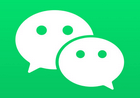





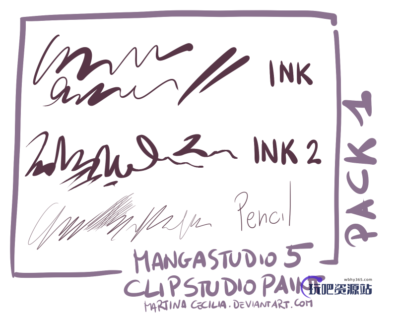
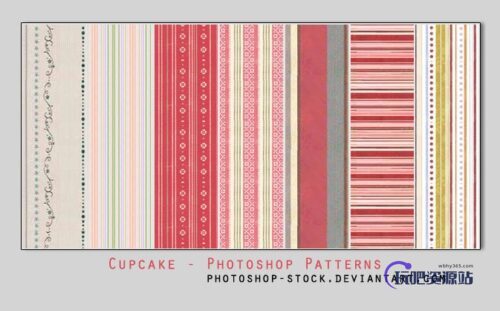
暂无评论内容