Free Download Manager(简称FDM)是一款免费的多点续传下载及管理的软件,支持 HTTP, HTTPS and FTP 的下载功能,可增快你的下载速度达600%,让你轻松下载各种文件。支持简体中文界面,不含任何广告和间谍软件。
![图片[1]-开源下载工具 Free Download Manager v6.18.1.4920-玩吧资源站](https://www.wbhy365.com/wp-content/uploads/2022/12/wbhy365.com-72405-HbMSWs.png)
更新日志:
6.18.1.4920 [Nov 11, 2022] STABLE
– “Uncompleted” downloads filter.
– “Enable list of predefined trackers” setting.
– Fixed: completed downloads could end up in the wrong state if auto-shutdown option was used.
– Fixed: bug adding trackers to torrent downloads.
– Fixed: finished torrent download could not resume seeding after an error occurred.
– Fixed: various UI bugs.
– Fixed: Windows: workaround: bug launching Python.
下载地址:
FDM 6.18.0 for Windows 7/8/10/11
32位:https://dn3.freedownloadmanager.org/6/latest/fdm_x86_setup.exe
64位:https://dn3.freedownloadmanager.org/6/latest/fdm_x64_setup.exe
FDM 3.9.7 for Windows XP 及更高版本
32位:https://dn3.freedownloadmanager.org/fdminst.exe
注意:软件支持简体中文,但推荐您安装时选择英文安装,然后启动程序再选择使用中文(否则可能导致软件乱码)。使用中文界面的方法:安装时,在“Choose the interface language”处选择“English”,安装完毕后,运行软件,在软件界面“View”选项中的“language”处,选择Chinese (CHS)即可。



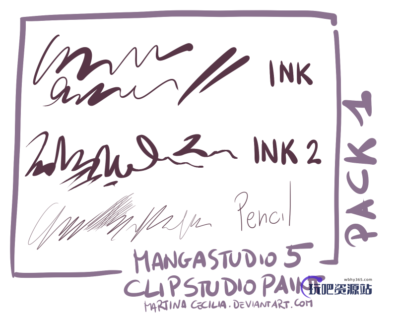




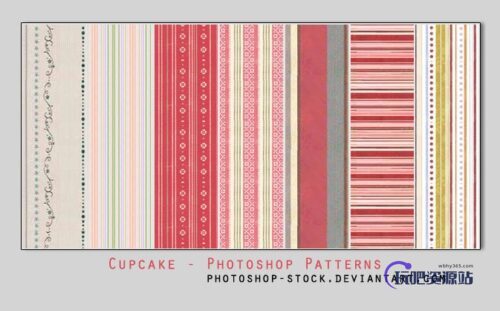
暂无评论内容