Visual Studio Code 是一款功能强大功能强大且轻巧的免费代码编辑器。
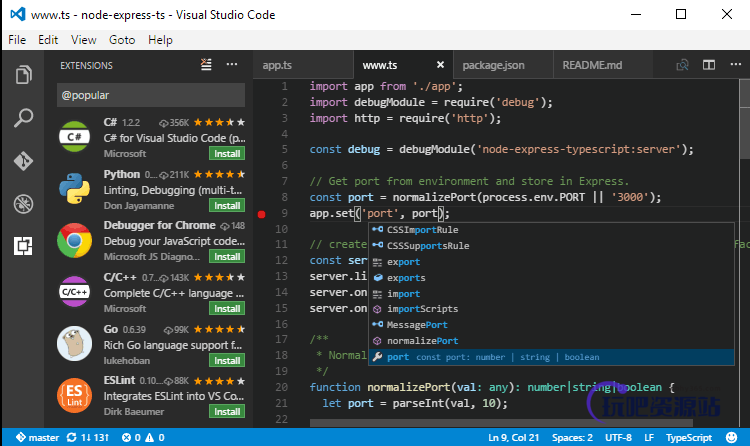
更新日志:
v1.74
• Customize Explorer auto reveal – Decide which files scroll into view in the Explorer.
• Hide Activity bar and Panel badges – Simplify the editor UI by toggling state badges.
• Audio cues for notebooks and diff view – Sounds for cell run results, added or removed lines.
• Merge editor Undo/Redo – Quickly revert or reapply merge conflict actions.
• Manage unsafe repositories – Prevent Git operations on folders not owned by you.
• JavaScript console.profile collection – Easily create CPU profiles for viewing in VS Code.
• Go to Definition from return – Jump to the top of JavaScript/TypeScript functions.
• Remote Tunnels – Create a connection to any machine, without needing SSH.
• Jupyter notebook “Just My Code” debugging – Avoid stepping into Python library code.
• Dev Container GPU support – Request a GPU when creating a Dev Container.
中文设置教程:
打开软件,使用快捷键Ctrl+Shift+P
在弹出的命令窗口输入“configure language”回车
会出现语言下载页面,选择中文,点击install即可,右下角会提示重启软件。
下载地址:
32位安装版:https://code.visualstudio.com/docs/?dv=win32
64位安装版:https://code.visualstudio.com/docs/?dv=win64


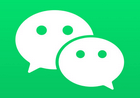





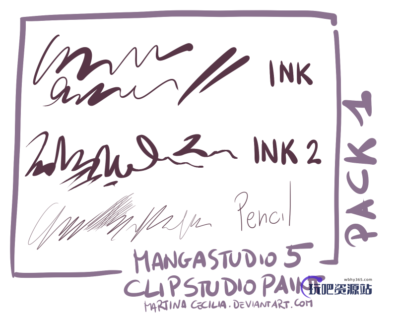
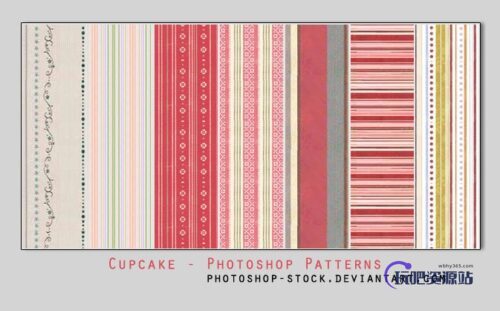
暂无评论内容